DocuSign
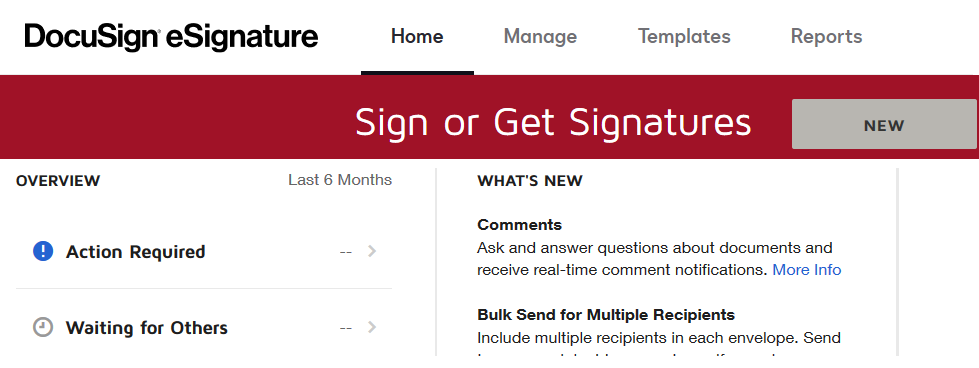
DocuSign allows you to quickly and securely sign documents electronically and eliminates the need to deliver traditional paper forms. VSU Employees are able to sign documents, use existing templates, and generate their own documents to request signature. VSU Students are able to sign documents. Some of the benefits of using DocuSign include:
- Environmentally friendly by reducing paper consumption
- Increased responses for signatures and approvals
- Enhanced security
- Accessible from anywhere (on and off campus) with almost any device that has internet connectivity
Always use the DocuSign Portal to access your documents securely: When you receive email notifications to sign a document, do not click the link within the message. Instead, access DocuSign through MyVSU and your document will be available immediately to sign.
Step 1 - Sign in to MyVSU.
Step 2 - In the Portals section, click the View All button. Click DocuSign from the alphabetical list.
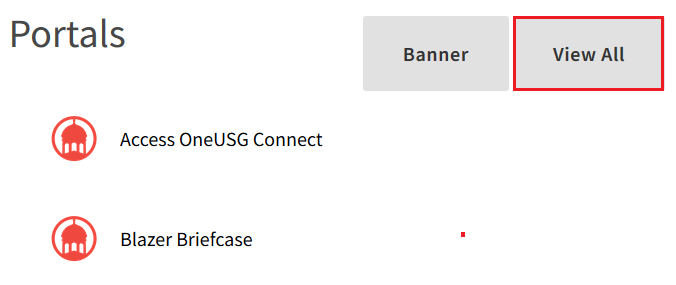

REMINDER: For security, do not click the link within the DocuSign notification email. Instead, log in to MyVSU to access DocuSign.
NOTE: Some features or functions may not be applicable or enabled for your VSU account.
PDF GUIDE ON HOW TO SEND A DOCUSIGN DOCUMENT
If you are needing more assistance with any DocuSign issue after watchin the videos above, please CONTACT VSU SOLUTIONS for more help!Division of Information Technology
- 1500 N. Patterson St. Valdosta, Georgia 31698
-
Mailing Address
1500 N. Patterson St.
Valdosta, GA 31698 - Phone: 229.245.4357
- Fax: 229.245.4349
VSU Solutions Center
Eastern Standard Times
Sun: Closed
Mon - Thurs: 8am to 6pm
Fri: 8am to 5pm
Sat: Closed